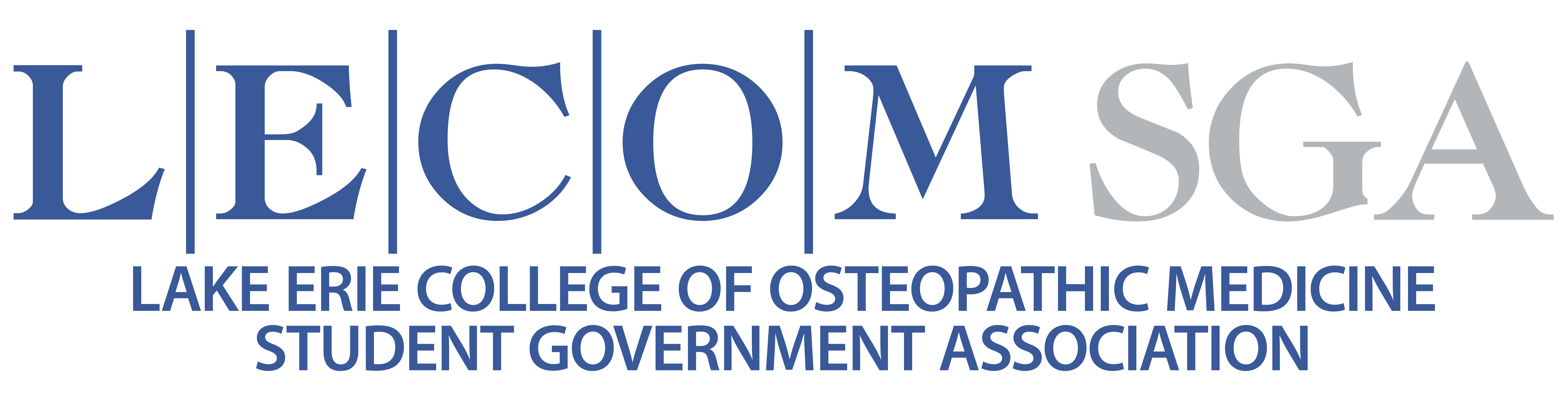Navigate Painless Web
Step 1: Click on Shop.BENCO.com
Step 2: Shop.Benco.com will appear on your screen, click Login.
Step 3: Enter YOUR user name and password for Shop.Benco.com and click Submit.
Step 4: Search for the desired product by searching using the product name or search term, entering the product number or searching by product category in the left navigation.
Step 5: Once you have selected your product, click Add to Cart.
Step 6: On the Cart Contents screen, click Check Out.
Step 7: On the Order Details screen, click Continue.
Step 8: Enter your credit card number, security code, expiration date, and name and click Continue.
Step 9: Review the order details and click Submit Order.
Step 10: The order confirmation page will display, if you would like to print the order confirmation for your records, click Print this Page.
Contact Info: kmatteson@benco.com – 727.515.9129 cell – 727.865.5277 fax
Kathy Klein, RDH, BENCO
Contact Info: kmatteson@benco.com – 727.515.9129 cell – 727.865.5277 faxKathy Klein, RDH, BENCO
BENCO Return Policy
When needing to return an item please call Institutions @ 1-800-462-3626 EXT: 8-2121
BENCO will need to know:
-
If the item(s) you are returning are from the original kit given to you at distribution or something that you have ordered on your own.
-
Reason for return – Very important so that we can determine if this needs to be returned to the vendor and follow their return policies.
-
Email or fax # to send a return label to you.
-
If you do not have a box or envelope to send the item(s) back they will be provided in the school store.
-
After putting the label on the box or envelope you will bring your package to any UPS store or give to any UPS driver to have them return back to BENCO.
-
Once we receive the item back, credit will be issued back to the card used for purchase- if applicable.