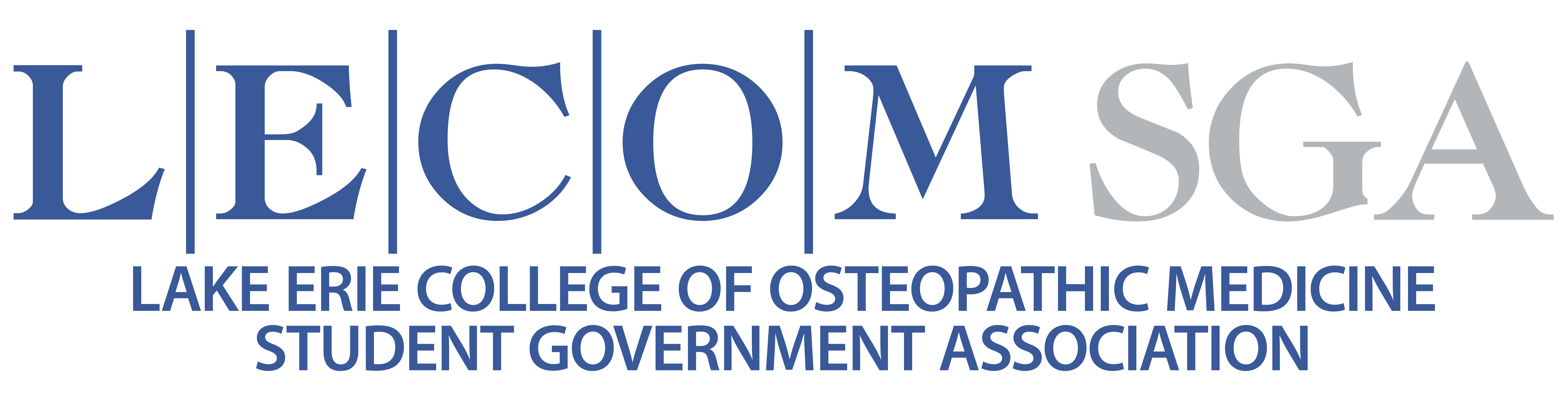Schedule, Class of 2019
For use with Google Calendar: Click on the calendar link (in green). Click the “+Google Calendar” button in the bottom right corner. For use with applications (such as Outlook): Right click the link (in blue) below the calendar of choice and choose “copy link address”. Paste this link into your application (as long as it supports iCal format) under the “synchronize” setting. The specific process will depend the application you are using. Google is a good place to start if you are confused.
Disclaimer: any mistakes made in these calendars are the fault of LECOM SGA, and the administration has the right to change your schedule at any time. In the event of a schedule change, the most up-to-date schedule can be found on the LECOM Portal. Please report any mistakes/changes here and we will update the files as soon as possible.